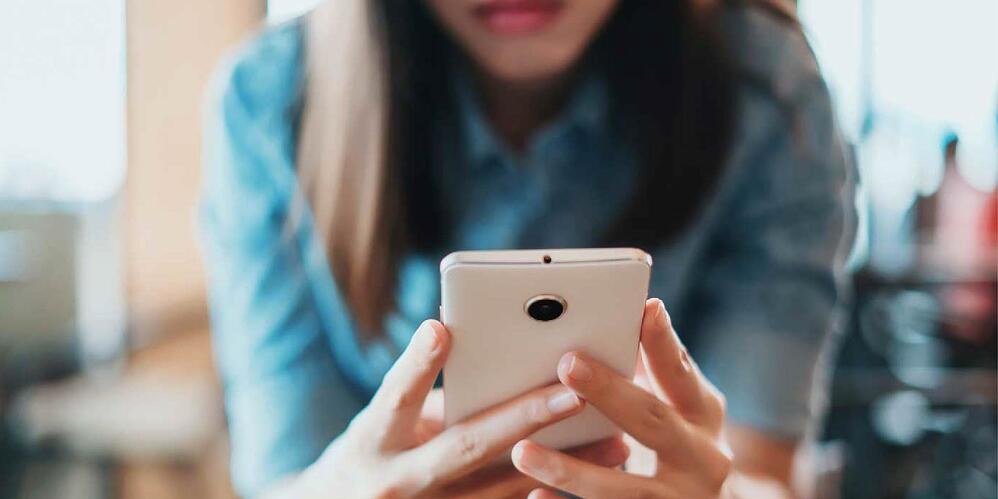Do you feel like an idiot sometimes when others throw technology terms into the conversation? While some have a keen interest in everything tech and make it their business to know what all the terminology means, others end up silently hoping the topic changes quickly and they don’t have to admit their tech illiteracy.
We’ve compiled a list of common tech terms and explained to them so you can also talk tech with confidence:
HTML
An acronym for “HyperText Markup Language” and is a coding language used to put content on a web page and give it structure such as paragraphs, font size and type and hyperlinks.
Hyperlink
A word, picture or group of words on a web page that allows you to click there to move to a new section, word or page associated (or “linked”) to the one you clicked. This allows you to quickly link (“hyper-link”) from one page to another. Most hyperlinks have a blue font and an underline, but not always, so the best way to know if a hyperlink is active is to see if your cursor arrow switches to a hand with a pointed index finger when you move the arrow over a word or photo. The cursor switch to the pointed finger hand indicates an active hyperlink.
URL
Stands for “Uniform Resource Locator.” A URL is the address of a specific web page or file on the Internet and can be manually entered into the address bar at the top of a web browser page or will automatically show in that bar when you click on a website or link from a list provided when you search a word or topic.
Marketing Automation
Software or online services (like HubSpot, MailChimp, and Act-on) that automates repetitive marketing tasks like emails, customer relationship management (CRM), social media posts, and analytics. Marketing Automation programs allow marketers to tailor tasks related to specific campaigns and to receive data that is used to interpret and optimize.
SEO
Search Engine Optimization is the practice of increasing the quantity and quality of traffic to a website through organic search engine results. All major search engines such as Google, Bing and Yahoo have primary search result pages, or SERPS, where web pages, blogs and other content such as videos are ranked based on what each search engine considers most relevant to users. SEO allows content producers to tailor their published material to attract the most relevant audience to their product or service.
Caching
When a web browser stores information from a site so the site’s data can be more quickly displayed if the same user and browser visit the site again. “Clearing your cache” wipes out that memory bank of stored site data to keep hackers from gaining access to private information that you may have input.
Cookie
Unlike a cache, which stores information about a website, a cookie stores and saves small bits of information about you, the user of the browser. Most often the data saved by your browser is login information or preferences pertaining to a specific website, like font size or shopping cart choices. Some countries or regions (like the European Union) have laws mandating that a website declares to users their usage of cookies so users can agree or opt out of the site gathering data about them. Unfortunately, many sites are unable to function or even load properly without the use of cookies, so opting out of them may also limit their availability to the user.
Encryption
Refers to disguising data in a form that only authorized parties or applications can view and is generally used for financial information on the internet or wireless networks to keep private information protected.
Algorithm
Simply put, this is a set of instructions a website or search engine uses to perform a certain task. The term is most often used in reference to social media sites, which use algorithms to determine what information the site shows you in your notifications or feeds.
SIM Card
A removable little chip that mobile networks use to recognize a device. The card contains data unique to the user and is activated by mobile networks to link your mobile phone number to your SIM card and the network you’re using. It’s basically the “key” to make your mobile device work on a cellular network.
Thumbnail
A digital image used to represent a larger version of that same image. Generally, when you click on a thumbnail, it will serve as a hyperlink to the full sized image.
Obviously, this isn’t a comprehensive list by any means, but these tech terms should keep you from feeling like an idiot in everyday conversations and give you a bit more understanding of how to talk tech about the technology you use every day. We’ll be adding more of these posts over time to cover more and more (but never all).